When it comes to website design, speed and simplicity are key. It doesn’t take much for users to become confused or frustrated and abandon their intended action.
This is especially true for user registration. If you ask users to enter a lot of data, they might leave. Even asking for a little data in a confusing way can make users abandon the process. For websites, this abandonment means lost conversions.
Social logins offer a method of drastically simplifying this process.
Social logins use your existing social media login information. This allows for a single sign-on. The user picks a social network. They choose which network to link to their new account. Then, they approve the login using that network. That’s the basic process. (This doesn’t include times when specific data needs to be collected.) As a result, social logins can make registration much easier.
The Pros
Data
Linking with a social network can give sites access to rich data on their users, much of which a site would have considerable difficulty collecting without the social media login.
Identity
Social media isn’t a foolproof way to validate user registration data. However, users are less likely to create a fake social media account. They are more prone to filling in other sites with fake data.
Using social media logins also offers another advantage. Sites can skip the email address confirmation step. This is because social media networks have typically already verified those email addresses.
Security
Creating your own login system and storing personal data takes many resources. Also, it’s easy to make mistakes if you lack expertise. Because of this, you might experience a shameful data breach. Therefore, it’s often smart to look at other options. At least in theory, big social networks have likely put a lot of work into securing their data.
Reduction Of Failed Logins
Users often forget their passwords. Furthermore, they forget their usernames and even which emails they used. In addition, they might struggle to recall which combinations of usernames and passwords they used on a particular site. Consequently, this often leads to many users making repeated failed log-in attempts.
This is what drove MailChimp (whom we’ll discuss more below) to start using social login buttons on their site. They experienced over 340,000 failed login attempts in just one month.
Mobile
While entering log-in data on desktops and laptops is a pain, it’s much worse on mobile devices. Many potential users are averse to filling in forms using the keyboards on their phones and tablets.
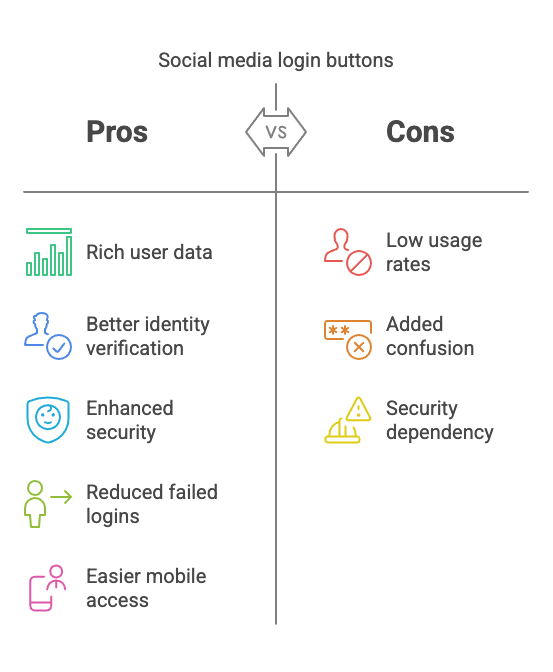
The Cons
There’s Some Evidence People Don’t Use Them
As we mentioned, MailChimp tried using social media login buttons on their site in an attempt to reduce failed logins. They found that only 3.4 percent of visitors actually used them. They cluttered up the log-in page without adding much extra value.
Of course, MailChimp’s experience represents one data point, and there is plenty of evidence to the contrary. What’s particularly interesting about the case of MailChimp is that they achieved a huge reduction in failed logins by other means (better error reporting and on-page copy).
Added Confusion
Not everyone has a Facebook, Twitter, LinkedIn, or Google Account. Many potential users will have at least one. So, you face a choice. Either you lose users who lack your chosen login button, or you include all options. This means adding a traditional login form for those who prefer not to use social media.
Therefore, while social logins seem simpler, they might not be in reality. Users still have to remember which social network they used to log in.
Security Again
While there are definite advantages to ‘outsourcing’ your log-in security, the obvious disadvantage is depending on a third party to do it properly. Sites need to carefully balance the advantages and disadvantages.
What have your experiences with social login buttons been? Let us know in the comments below.




